Saving Your Printer Ink & Paper By Using Printing What You Like
Posted: October 29, 2008 Filed under: internet, web tools Leave a comment
Found something nice on the Internet but you only need to print what you really need – eg. an article? Of course, you don’t want those ads, header, logo and other junk spaces to be printed out. Using the method of ‘PrtScn SysRq’, paste it in MS Paint, cropped it until you’re satisfied and print it, will definitely be time-wasting and not feasible.
This is when the PrintWhatYouLike free online page editor comes in handy. Using this point-and-click element removal tool, you can remove useless ads and images, and even change the font types and sizes of your web pages! The coolest feature which PrintWhatYouLike provides is the combination of multiple web pages so that you can print them as one document instead of several of them.
ScreenToast – The Web’s Free Screen Recorder
Posted: October 29, 2008 Filed under: internet, web tools Leave a comment Have you ever wondered how those professionals make screencasts and tutorials in YouTube? Well, they use screen recorders to help them.
Have you ever wondered how those professionals make screencasts and tutorials in YouTube? Well, they use screen recorders to help them.
Rather than using CamStudio (desktop-based) to record all screen and audio activity on your computer, try using ScreenToast (Web-based) instead. I personally feel that ScreenToast is much better tool as you not only can use it to help you create demos and tutorials online with no downloads needed, it can also enables you to publish your screencasts on the Web, and stream it in Flash.
Currently in private beta, you’ll need to enter your e-mail and the folks at ScreenToast will give you an invitation key so that you can continue with your registration.
Cool Sidekick Mobile Phone With A PSP Slim
Posted: October 29, 2008 Filed under: technology Leave a commentcl1p.net – Copy & Paste Your Files Between Computers
Posted: October 29, 2008 Filed under: internet, web tools Leave a comment
With today’s advanced technology, we can easily copy documents from one computer to another with many different ways such as using bluetooth, hard drive and so on. But now let’s try out using a unique way – the Internet clipboard.
cl1p.net is one of them. What cl1p.net does it that it enables you to copy and paste document between computers via a URL. First of all, personalize your own URL. Next, cl1p.net creates a dashboard whereby you can either paste text in it or upload files up to 30MB per upload. If you want to copy and paste files privately, do remember not to reveal your URL and entering a security password in the ‘Options’ tab in your dashboard will also do.
10 Most Comfortable Tech Companies To Work In
Posted: October 28, 2008 Filed under: internet, technology Leave a commentEveryone including me loves to work for famous and big tech companies such as Google and Yahoo. Not only because of the money but also for the “comfort”. I’ve complied pictures of the working environment of huge tech companies from OfficeSnapshots and rank them from 1 to 10 according to “comfort”. Check it out and enjoy!
Of course, this will definitely be the most comfortable tech companies to work in. Inside the Googleplex (Google Offices), Google employees can enjoy the comfort of an art cafe, a sports section with a table-tennis table and a basketball net, massage chair with a fish tank in front of them and even a slide!













2. Microsoft
Even though Bill Gates has deep pockets, he still can’t create a working environment as comfortable as Google.












3. Pixar
Pixar Animation Studios is a CGI animation production company which produces cool movies such as Wall.e, Cars, Ratatouille, and many more. Inside the Pixar office, you can find many creativity in it and some interesting designs.










4. Yahoo
Nearly bought over by tech giant – Microsoft early this year, Yahoo employees definitely object the takeover so that they can continue to work in really cool offices and Jerry Yang will still pump in more cash to enhance the working environment.






5. Apple
Located in Cupertino, California, Apple doesn’t owns an apple orchard but it’s a tech company which sells cool iPhones and iPods worldwide. Want to see where Steve Jobs and Co. works in? Here they are…







6. LinkedIn
Located in Mountain View, California, LinkedIn has been regarded as the businessman’s MySpace. The LinkedIn office seems quite comfortable…








7. eBay
Want to know what’s like inside the office of the world’s largest auction site? Check this out…







8. Digg
Are those top diggers working for Digg? Is that the reason why they’ve so many diggs in their submissions? Well, maybe some are. But let’s check the Digg campus.






9. Facebook
Facebook has currently hit its 100 million users mark and aren’t you curious in knowing how comfortable Mark Zuckerberg works in?





10. Electronic Arts
Best known for its Sims and Fifa Soccer Series games, let’s find out how these gaming programmers work in.





With Great thanks to OfficeSnapshots for all the cool images!
Schmedley – A Desktop Start Page For The Web Similar To The Mac OS
Posted: October 28, 2008 Filed under: software Leave a commentThe operating system market has been continuing to expand over the years with massive sales of the Windows and the Mac. Have you ever thought that they’ll be such thing known as the Web OS market maybe five to ten years later?

Well, Schmedley became the first to start this. What Schmedley does it that it’s an web-based desktop start page application which looks similar to the Apple’s dashboard especially the dock. It features many cool widgets such as Internet Search, YouTube, Stocks, RSS, Sticky Notes, Bookmarks, Facebook, Instant Messaging, E-mail and many more for browsing around the Web.
Currently in Beta version, Schmedley has a cool feature which it’s worth praising. That got to be the Search tool. From the word ‘search’, you know it’s something ordinary but when you try it out, you’ll know why I say it’s unique.

Simply type something into the search bar and what you’ll see is both Google and Yahoo results, sitting side by side. From there, you can find what you want faster and easier without opening two tabs in your browser – one for Google and the other for Yahoo.
The New Mobile Concept By Mac Funamizu (Pictures)
Posted: October 28, 2008 Filed under: technology Leave a comment
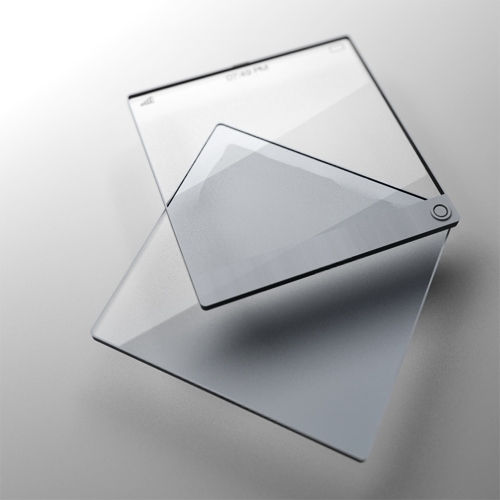


PizzaTorrent – A Fast & Unique Torrent Search Engine
Posted: October 27, 2008 Filed under: internet, web tools Leave a comment If you’re a torrent fan, don’t waste your time using Google to search for torrents files. Try using PizzaTorrent instead. Having a unique domain name, this powerful torrent search engine enables you to search for torrent files on popular torrent sites easily and fast.
If you’re a torrent fan, don’t waste your time using Google to search for torrents files. Try using PizzaTorrent instead. Having a unique domain name, this powerful torrent search engine enables you to search for torrent files on popular torrent sites easily and fast.
They include Mininova, The Pirate Bay, Iso Hunt, FullDLS, Torrent Reactor, myBittorrent, NewTorrents, Monova, LegitTorrents, SeedPeer, BTjunkie, SumoTorrent, SuprNova, BitTorrent and ExtraTorrent.
By entering your query into the search bar, the results will be shown according to rank, date, torrent name, size, number of seeds and peers and engine. To minimize your search, simply click on the tabs above the search results which has been categorized into Anime, Books, Movies, Music, Other, Software and TV Shows.
To download a particular torrent, click on the most suitable results and it will link you to the original torrent site where the torrent is host in. From there, you can download it using your prefered torrent client.
Lino – Online Web Sticky Notes Service
Posted: October 26, 2008 Filed under: internet, web tools Leave a comment Sticky notes are indeed useful in our lives as they helps us remember important dates, organize stuff and many more. In today’s world, we’re more dependent on computers that online Web sticky notes will be the better alternative.
Sticky notes are indeed useful in our lives as they helps us remember important dates, organize stuff and many more. In today’s world, we’re more dependent on computers that online Web sticky notes will be the better alternative.
I know that there are tons of Web sticky notes services out there but one of them known as – Lino stands out among all. Created by a Japanese company, this online Web sticky notes service enables users to manage their tasks, share their views and opinions on a particular news, share their photos and videos, basically anything!
Firefox SEO Addon – See Strong Keywords On Web Pages
Posted: October 26, 2008 Filed under: internet, web tools Leave a comment
If you’re a blogger or webmaster, this Firefox add-on is a handy SEO tool for you. Known as KGen, this useful and powerful extension enables you to analyze strong and important keywords on any Webpages especially those written by your competitors.
How does KGen works is relatively simple. KGen scans through the entire webpage and finds which repetitive keywords appears the highest number of times and rank them accordingly.
By using this tool, you’re able to find out why and how your competitors perform so well and from there, you can devise a plan of how to improve your blog content and try to surpass them in terms of traffic.
